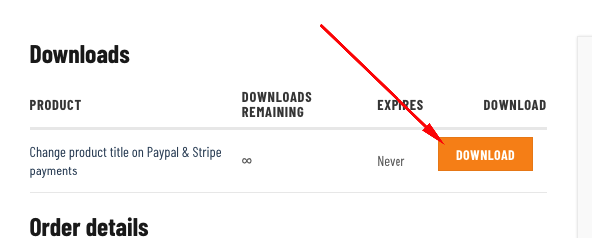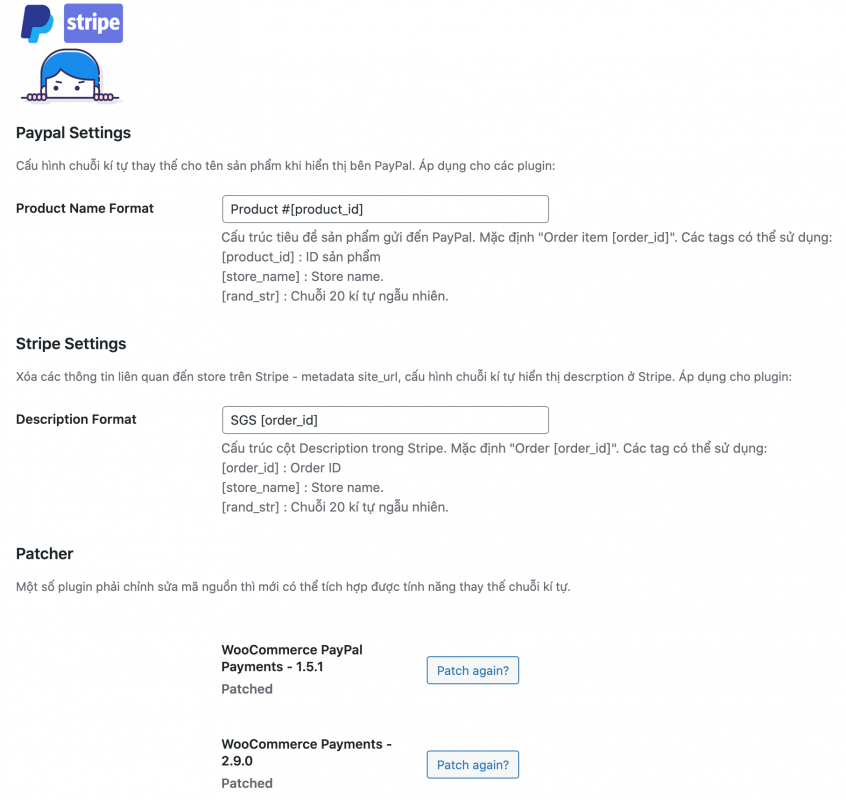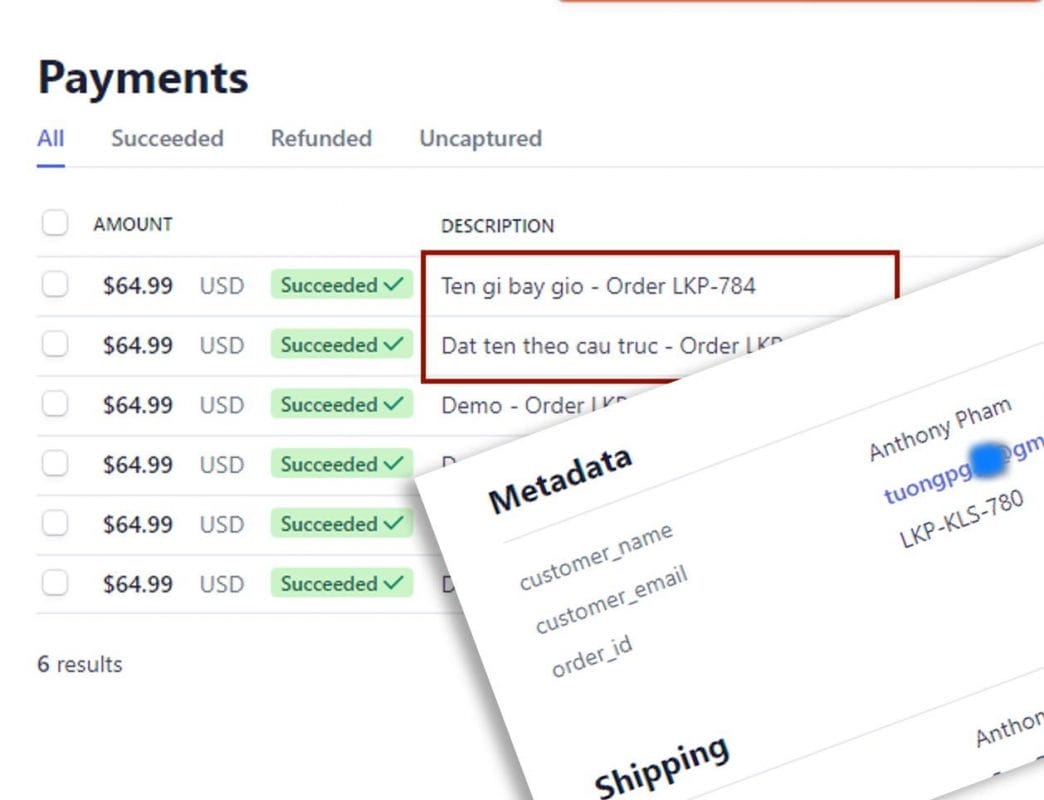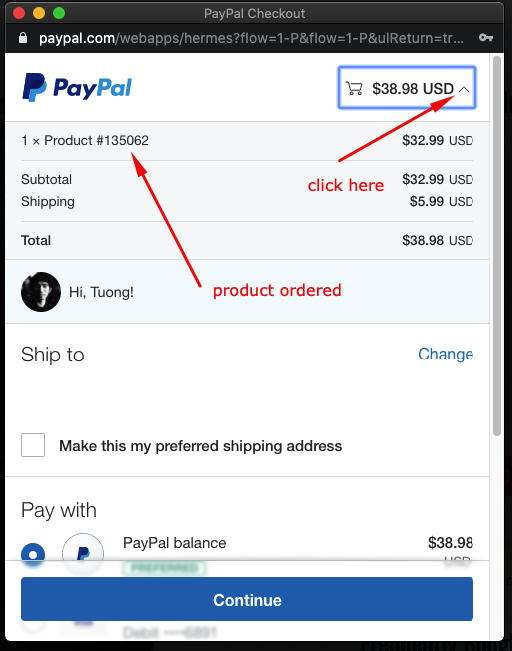Latest Version: 0.10
Thank you for choosing SalesGen service.
You can download plugin from button below.
After downloading, please follow the below instructions to install the plugin:
- Go to your WordPress Dashboard > Plugins > Add New
- Click the Upload button
- Upload the downloaded
.zipfile - Activate the plugin
After activation, please go to SalesGen > Hide Paypal & Stripe then setup your struct of data.
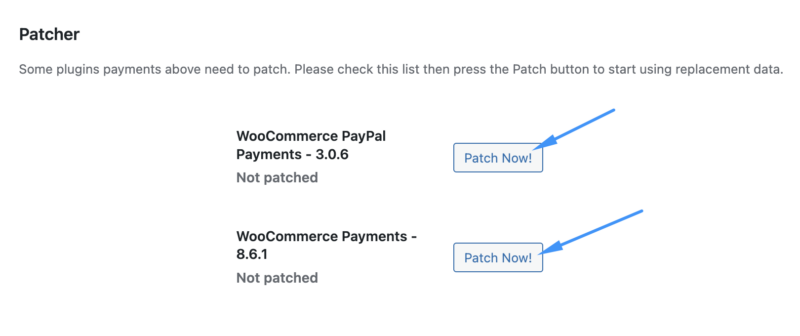
Supported Plugins:
- WooCommerce Payments (need patch before use) – https://wordpress.org/plugins/woocommerce-payments/
- WooCommerce PayPal Payments (need patch before use) – https://wordpress.org/plugins/woocommerce-paypal-payments/
- WooCommerce PayPal Checkout Gateway – https://wordpress.org/plugins/woocommerce-gateway-paypal-express-checkout/
- Paypal Standard (integrated on WooCommerce)
OLD VERSION: The old version apply for Paypal Standard & Paypal Express checkout, you can download from here https://salesgen.io/change-product-title-on-paypal-payment-woocommerce/
Free Download(You do not need to pay for any fee – It is free plugin)
Just press Place Order on next page then you can free the orange button beside plugin name in thank you page.